Essential CRMs to Boost Your Business Productivity
- EDGE Affiliates
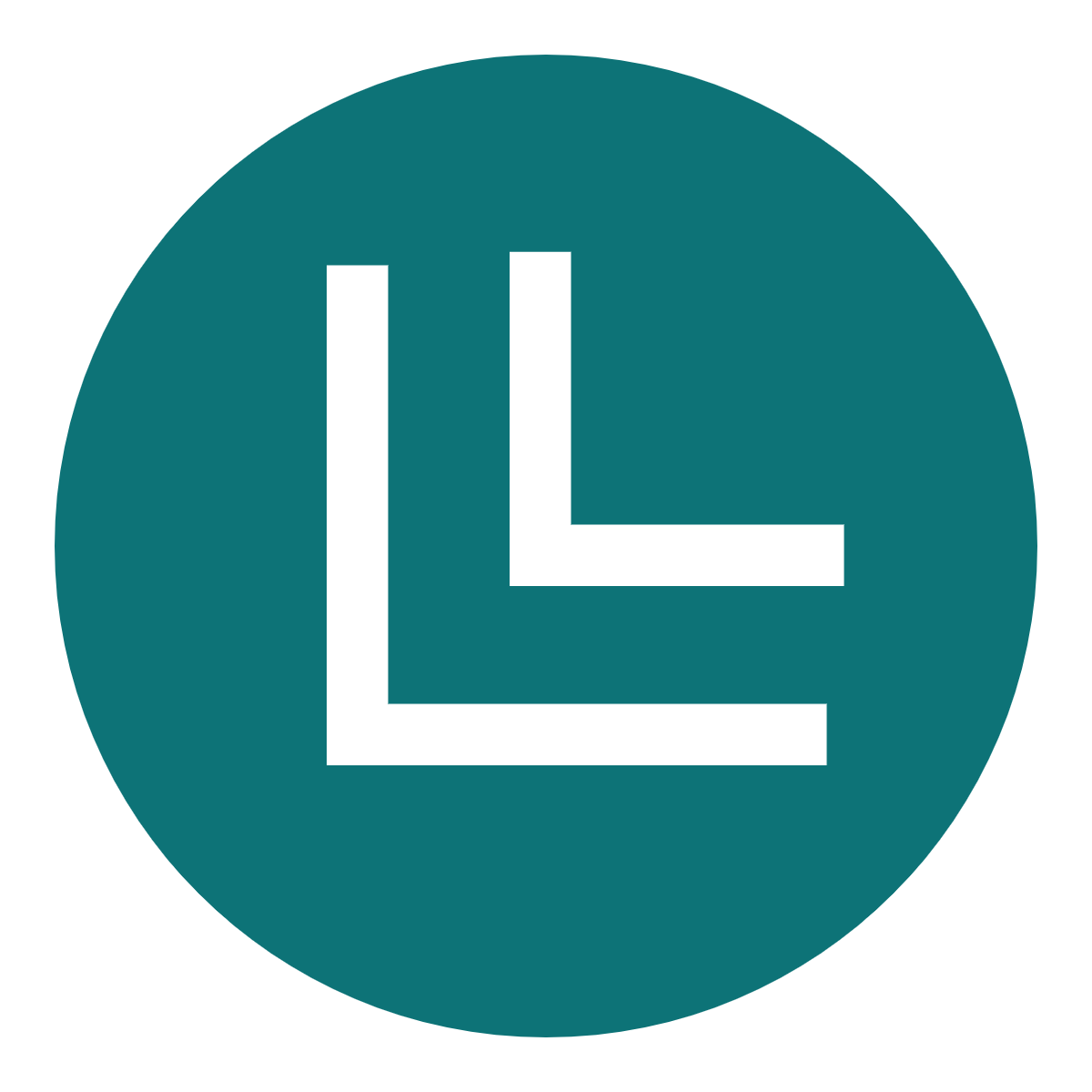
- Sep 18
- 4 min read
In today's fast-paced business world, staying organized and efficient is crucial. One of the best ways to achieve this is by using a Customer Relationship Management (CRM) system. A good CRM can help you manage your customer interactions, streamline processes, and ultimately boost your productivity. In this post, we will explore some essential CRMs that can transform your business operations.
What is a CRM?
A CRM is a software tool that helps businesses manage their relationships with customers. It allows you to store customer information, track interactions, and analyze data to improve your services. By using a CRM, you can ensure that no customer falls through the cracks and that your team is always on the same page.
Why Use a CRM?
Using a CRM offers several benefits:
Improved Customer Relationships: A CRM helps you understand your customers better. You can track their preferences and interactions, allowing you to tailor your services to meet their needs.
Increased Efficiency: With a CRM, you can automate repetitive tasks. This frees up time for your team to focus on more important activities.
Better Data Management: A CRM centralizes all customer data in one place. This makes it easier to access and analyze information.
Enhanced Collaboration: A CRM allows team members to share information easily. This improves communication and collaboration within your organization.
Top CRMs to Consider
Now that we understand the importance of a CRM, let's look at some of the top options available today.
1. Salesforce
Salesforce is one of the most popular CRMs in the world. It offers a wide range of features, including sales automation, customer service tools, and marketing solutions.
Key Features:
- Customizable dashboards
- Advanced reporting tools
- Integration with various third-party applications
Salesforce is suitable for businesses of all sizes. Its scalability makes it a great choice for growing companies.
2. HubSpot CRM
HubSpot CRM is a free tool that provides essential features for managing customer relationships. It is user-friendly and perfect for small to medium-sized businesses.
Key Features:
- Contact management
- Email tracking
- Pipeline management
HubSpot CRM also integrates seamlessly with other HubSpot tools, making it a great option for businesses looking to expand their marketing efforts.
3. Zoho CRM
Zoho CRM is known for its affordability and robust features. It is ideal for small businesses that need a comprehensive solution without breaking the bank.
Key Features:
- Sales automation
- AI-powered analytics
- Customizable workflows
Zoho CRM also offers a mobile app, allowing you to manage your customer relationships on the go.
4. Microsoft Dynamics 365
Microsoft Dynamics 365 is a powerful CRM that integrates well with other Microsoft products. It is suitable for larger organizations that require advanced features.
Key Features:
- AI-driven insights
- Customizable dashboards
- Integration with Microsoft Office
This CRM is perfect for businesses that already use Microsoft products, as it allows for seamless collaboration.
5. Pipedrive
Pipedrive is a sales-focused CRM that helps teams manage their sales processes effectively. It is designed to be simple and intuitive.
Key Features:
- Visual sales pipeline
- Activity reminders
- Email integration
Pipedrive is great for sales teams looking to improve their performance and close more deals.
Choosing the Right CRM for Your Business
When selecting a CRM, consider the following factors:
Budget: Determine how much you are willing to spend. Some CRMs offer free versions, while others require a subscription.
Features: Identify the features that are most important for your business. Do you need advanced reporting, automation, or integration with other tools?
Ease of Use: Choose a CRM that is user-friendly. A complicated system can lead to frustration and decreased productivity.
Scalability: Consider whether the CRM can grow with your business. You want a solution that can adapt to your changing needs.
Implementing Your CRM
Once you have chosen a CRM, the next step is implementation. Here are some tips to ensure a smooth transition:
Train Your Team: Provide training for your team to help them understand how to use the CRM effectively.
Import Data: Migrate your existing customer data into the new system. This will help you start using the CRM right away.
Set Goals: Establish clear goals for what you want to achieve with the CRM. This will help you measure its success.
Monitor Progress: Regularly check in on how the CRM is being used. Make adjustments as needed to improve efficiency.
Real-Life Success Stories
Many businesses have seen significant improvements in productivity after implementing a CRM. Here are a couple of examples:
Company A: After adopting Salesforce, Company A increased its sales by 30% within six months. The team was able to track leads more effectively and close deals faster.
Company B: Company B switched to HubSpot CRM and saw a 50% reduction in response time to customer inquiries. This led to higher customer satisfaction and repeat business.
The Future of CRMs
As technology continues to evolve, so do CRMs. Future trends include:
AI Integration: More CRMs will incorporate artificial intelligence to provide insights and automate tasks.
Mobile Accessibility: With the rise of remote work, mobile-friendly CRMs will become increasingly important.
Enhanced Customization: Businesses will seek CRMs that can be tailored to their specific needs, allowing for a more personalized experience.
Final Thoughts
Investing in a CRM can significantly boost your business productivity. By choosing the right system and implementing it effectively, you can improve customer relationships, streamline processes, and enhance collaboration within your team.
Remember, the key to success is not just in selecting a CRM but in using it to its full potential. Take the time to train your team, set clear goals, and monitor progress. With the right approach, your CRM can become an invaluable tool for your business.





Comments